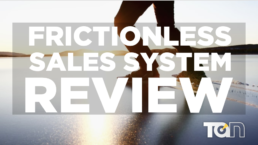Finding Your Business Page
This can be a little tricky at first to locate so heres a quick guide… Once you have 25 likes your page username will be active so you will be able to access your page via your url.
1. From your homepage locate the left hand side menu under ‘Explore’ and click ‘Pages’.

2. You’ll be taken to this page. Select ‘Your Pages’ in the top right under your nav bar.

3. You’ll then be taken to a list of all the pages you own or have access to. From here you can select you TLBN Business page.

Accepting Your Editors Role
Option One:
Facebook will send you an email notification (to whichever account is linked with your Facebook Profile) which will have a link inside it allowing you to accept your Editors Role.
*Please note: this email can sometimes end up in your junk folder. It will be sent as soon as I have updated the Role Permissions so if you cannot find it in your inbox please check your Junk Folder.
Option Two:
Once you are logged in to your Personal Facebook Profile you will not that in the right hand corner of the top navigation bar there is an earth symbol with a red flag and a number inside it. Once you click this you will find that there is a notification inviting you to accept your role as editor. If you click on this notification it will take you to your page and allow you to confirm your editor permissions.
Option Three:
When you are logged in to your Personal Profile page on Facebook paste this link in your navigation bar… https://www.facebook.com/bookmarks/pages … Near the top of your page will be a tab asking you to confirm your permissions as Editor
Creating A Personal Facebook Page
1. Go to www.facebook.com
2. Under ‘Create an account’ enter your details and the email account that you would like to use to receive Facebook notifications
3. Click ‘Create an Account’
4. From here you can personalise your account, add friends etc. (this is up to you how you wish to use your account), the main purpose from a TLBN perspective to have a personal Facebook page is to allow access to editor permissions on your TLBN Business Page

The Project Management Triangle
Project Management Triangle
This model can be used to sign up clients into your mentoring program. It is also a useful model for clients to use when they are either evaluating projects or as a sales tool for use in their business…