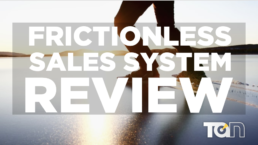Sharing A Post
Facebook constantly changes its restrictions around posting and sharing on business pages walls. To bypass any of these restrictions or if the business owner is having trouble sharing to their page here is a quick guide on how to share your business feature to their wall. *Please note they will need to do this from their end.
1. From the Business Owners Device (logged into their account) find the post you are wanting to share on your TLBN Page. It should look similar to the example opposite. Click Share down the bottom right hand corner (If using a mobile this may look a little different, look for the arrow icon before the ‘Share’ on the bottom – this should point you in the right direction.)

2. Once you click on the ‘Share’ button a drop down will appear. The Business owner should select Share…

3. This will open a new window. Select ‘Share on a page you manage’ . Once you have selected this option to the top right of the box you will be able to select which page you would like to post it to. The business owner would from here select the corresponding business page to the business feature.
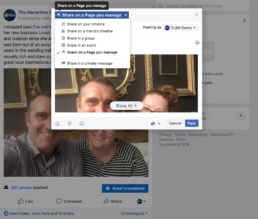
4. Before you share the post you will be given the option to write a pst in the text box above. This is where the business owner could say ‘thanks for the post’ or ‘great to catch up with …’ etc., give your Local Chapter a shout out, and also suggest other businesses get in touch with you for a business feature of their own. Be sure to retag their business page and your own in this part of the feature. Lastly click post (Bottom right corner) and check that everything has posted correctly.
* Remember this will post the business Feature to the Business Owners FB Business Page.

Drafting A Post
1. Start creating your post at the top of your Page’s timeline.

2. Click the dropdown arrow next to Publish. Select ‘Save Draft’.

How to Edit/Publish a Drafted Post
1. Click Publishing Tools at the top of your Page.

2. Click Drafts in the left column.

3. Click the draft you want to edit or publish.

4. Click Edit to edit the draft. To publish the draft, click the dropdown arrow and select Publish.

Business Features
Here’s how to capture business owners and use FB to build your audience through not only the business owners you connect with, but everyone THEY are connected with! Have a think about how you can do this with your current interactions with the business owners you are meeting…
Shine a light on your local business owners, and they’ll shine it right back…be interested in them for who they are as people, and their audience will be interested in you

What is the purpose of a Business Feature?
The number 1 reason for doing a Business Feature is to get you having conversations with Business Owners.
We use the TLBN Brand and subsequently the TLBN Regional FB pages to support your authority as a Local Director in your region. With many Local Directors posting to one regional Facebook page we further establish your authority through being a part of a large & professional network with a strong presence in Local Business Communities. Naturally through the nature of social media it also allows us to build brand awareness & gather a larger audience to promote to.
*It is important to remember that facebook is merely a platform to host/compliment the Business Feature product. It is not a tool used to generate leads. Leads generated through Facebook 9/10 times are smaller one man businesses who are not worth your time. We recommend focusing on getting referrals.
COMMON QUESTIONS RE FACEBOOK STRATEGY…
Why do we have regional vs. individual FB Pages?
In the past we have had individual FB Pages per Local Director but found these to be mostly Dormant due to a small amount of activity/Business Features being carried out by each Local Director. If a member of your local Business Community visiting your near dormant page this undermines your position as a Local Director in your area hence the move to regional pages. This means that there is a steady flow of activity on the pages which is proof of our presence in your Local Community. (The high level of activity also contributes towards our ranking in Facebooks Algorithm which ultimately results in us getting in front of a larger audience).
How many Business Features do you get from posting a business feature vs. self generated through referrals?
Our highest performing Local Director on Facebook told us that he receives maybe 1 or 2 businesses approaching him for Business Features as a result from viewing a BF post. Of these 90% were small one man band businesses not worth his time. Through referrals & using the Promo Planner at the end of his Bus Feature Sessions he generates more than enough higher quality leads to then follow up with as he needs.
How do I make the Business Feature my own when it is on a Regional Page?
Based on the above info & results to date we’ve found that whether you sign off or provide a CTA at the end of your Business Feature makes no difference so we advise that you sign off your Business Features with ‘Your Local Director – Coaches Name’ & no link. If viewers do want to message you directly they are able to through your pages messenger chat bot anyway but it is unlikely that these will be quality leads.
In Person…
Before you visit the business owner for their feature we recommend you have a list of questions ready to go…
- How long have you been in business? Is it family owned?
- What makes your business stand out/special/different?
- What is your specialty product and why?
- What was the reason you got into this business?
- Best thing about owning your business?
- What is the owner passionate about?
- Do they support local causes?
- Is there anything special about their location?
- Have you used their service personally before?
Take note of the business owners personality eg. a good sense of humour, caring, friendly etc. anything you can refer to in your feature to make it more personal.
Remember to take notes during the interview.
Be sure to get a selfie with the owner, this is the most important part! The photo is the first thing Facebook users will see before reading the feature.
A few tips for your selfie…
- Make sure you are holding the camera steady
- Don’t use pixelated photos
- Make sure you can see the business owner and yourself clearly
*Remember you are offering businesses a premium service when completing a business feature on them, the photo and copy need to reflect this and be of professional quality.
Don’t forget to use your Promo Planner at the end of the session either!
the interview…
Script:
I’ll turn my notes into a Business Feature and then will need to drop in to get you to have a quick look and approve it before I post it and promote you. We can edit or change anything then on the spot once I’ve got it ready. So have you got your diary there? I should be able to get this ready by ……. so how’s…… (tomorrow) or…. (the next day) ?
Use your Promo Planner to mark the date and time in your Promo Planner Diary.
TIP: If it’s not up to date with all your other appointments / commitments, then have it updated and ready… so that you can actually use it like a proper diary!
Maybe if we plan for 20-30 mins or so? I’ll type a hard copy up for you as it’s like a testimonial of me endorsing your business, so I can give you a few ideas of how others have used it in their marketing. We’ll also get it up on your FB page as I mentioned so that I’m endorsing you to your followers. Now use Promo Planner for Referrals… you should already have it out from using it as your diary!) Great, see you on…(day) … at…(time)…
writing the business feature…
To save you time we’ve put together a quick guide to get you started with your business feature.
How to Open…
At Their Place
Just had a great meeting with <@theirname>… At <@businessname> to … (e.g. To promote <name’s> business in the local business directory). (Don’t forget to tag the photo aswell!)
- Great to hear about…
- Didn’t realise that…
- Got an awesome…
- Super friendly team…
At OUR Place
(The TLBN Meeting)
- •Great session this morning with <@theirnames>…
- Heard from about… (e.g. HotSeat)
- Awesome insights from…
- Everyone smiling after hearing from…
- Huge thanks to…
*Just recognise someone personally for an insight or their personality etc
Once the Business Feature has been written the next step is The Triage Meeting…
red carpet pipeline triage meeting…
Script
“Hi….. etc…. I’ve got your Business Feature ready. Here’s a hard copy for you to have a read through. Now as you can see, it’s not long, as it’s important that we keep in short and punchy since we’re putting it on Social Media. I’ve got it all ready to post on our FB page, so if you’re all good, then we’re good to go!”
*Post the Feature from the Draft copy. Now get them to share the post to their FB page (from your post as per instructions).
“So now that you’ve got this Business Feature / testimonial, what can you do with it from a marketing point of view? Have you heard of the marketing Triangle? Would be okay to show you that as a way of working out what to do with it?”
Inviting New Likes to Like your TLBN Business FB Page
This is the core strategy to build your page audience. Keep on top of this one strategy along with frequent business features and you will eb sure to see steady page growth.
1. Below all of your posts you are able to see who has liked your post to date. These are highlighted in blue as per the corresponding picture. Click on these names.

2. A pop up box of everyone and every business page that has liked your post. On the right hand side it will have a button allowing you to ‘invite’ them to like your page. The button will be faded out and will state ‘liked’ if they already like your page. Click ‘Invite’ for every person who has not liked your page.